wildebus
Full Member
- Messages
- 7,792
I am tempted to treat myself to an Avtex L219DRS-PRO TV as an upgrade to the 19" Cello I have currently. I like some of the key features on this and think it will be very nice. Except ......
Something I like with the Cello is that the screen is very non-reflective. I really don't like glossy surfaces!
And when I was having a browse to check prices I came across an eBay listing with some photos.
This is one of the pictures - the screen looks incredibly reflective. It could be a mirror!

Any people with an Avtex (and ideally this model) - are the screens as reflective as this photo suggests? when there is a picture what kind of reflection is there? general opinion about this?
Just looked again and there is this picture of it playing a DVD ...
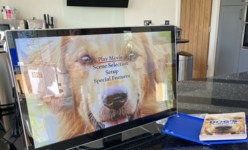
just seems an incredibly reflective screen?
Something I like with the Cello is that the screen is very non-reflective. I really don't like glossy surfaces!
And when I was having a browse to check prices I came across an eBay listing with some photos.
This is one of the pictures - the screen looks incredibly reflective. It could be a mirror!

Any people with an Avtex (and ideally this model) - are the screens as reflective as this photo suggests? when there is a picture what kind of reflection is there? general opinion about this?
Just looked again and there is this picture of it playing a DVD ...
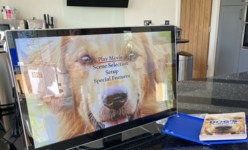
just seems an incredibly reflective screen?
Last edited:





