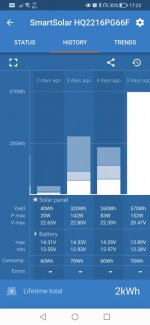mikewroe
Full Member
- Messages
- 83
First weekend away with a solar panel fitted. I now have a few days data to review but totally confused by the colouring of the bar graphs.
Can anyone please advise as to the white, grey and blue shadings. Is it as simple as the legend, yield, p. Max and v. Max. If so why only "white" on the first day, shown as 5 days ago?
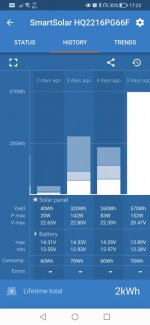
Can anyone please advise as to the white, grey and blue shadings. Is it as simple as the legend, yield, p. Max and v. Max. If so why only "white" on the first day, shown as 5 days ago?