xsilvergs
Free Member
- Messages
- 240
I posted this over on Motorhome Builder here it is for anyone that hasn't seen it.
Earlier this year I stopped using the Victron web portal as I have little need to look at what my panels yielded on this day last year (I know it does more) so I designed my own UI using Node-Red. Node-Red is a graphical programming language, great for rapid programming, runs on most OS and most importantly it runs on the Raspberry Pi SBC.
I have used this set up for some time, it controls the Inverter to power our 3-way fridge on AC when the sun shines from our single 95Ah AGM battery when it is at an SoC of 87% or more.
All data is recorded to a database for a later date but this seems a waste of SSD space as I said earlier I rarely look at it.
Remote control of most functions was by email or SMS, not the easiest as I had to remember what letter set to send. It also sent me warnings for low battery etc.
I had followed the project on the Victron Community where Node-Red has been added to the Venus and Cerbo GX firmware and the RPi. Apparently it runs on the Venus GX but due to its slower processor and smaller drive partitions can be a little slow or suffer restarts if the Node-Red code becomes too large. The Cerbo has a dual core processor and greater storage capacity. As I have neither a Venus or a Cerbo I loaded the RPi image to a RPi 3 B+ which has a reasonable processor speed and no disc space restrictions. In fact partition sizes are set in the image.
In the VictronConnect app the RPi shows up as a "Raspberry Pi 3 Model B Plus Rev 1.3" with the image of a Cerbo(see image below). Once the disc image was installed it was up and running and storing data to the Victron portal.
To enable the Node-Red functionality go to Settings > Services and enable Node-Red, as simple as that and start coding.
For two-way communication between the RPi and other WiFi nodes around the van, Battery Temperature Monitor and the relay that controls the inverter I use MQTT, this can be enabled through Settings > Services and enable MQTT on LAN (SSL) and MQTT on LAN (Plaintext).
Info:
Here are some screen shots from my laptop, these would be the same on any mobile device while on the same WiFi network or over a VPN. Node-Red UI displays in a browser page, it has a menu to select different pages and what I like is it can also display the Victron Console screen.
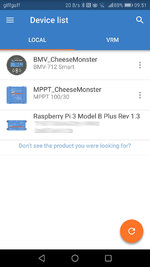



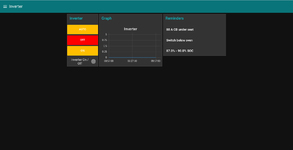

Earlier this year I stopped using the Victron web portal as I have little need to look at what my panels yielded on this day last year (I know it does more) so I designed my own UI using Node-Red. Node-Red is a graphical programming language, great for rapid programming, runs on most OS and most importantly it runs on the Raspberry Pi SBC.
I have used this set up for some time, it controls the Inverter to power our 3-way fridge on AC when the sun shines from our single 95Ah AGM battery when it is at an SoC of 87% or more.
All data is recorded to a database for a later date but this seems a waste of SSD space as I said earlier I rarely look at it.
Remote control of most functions was by email or SMS, not the easiest as I had to remember what letter set to send. It also sent me warnings for low battery etc.
I had followed the project on the Victron Community where Node-Red has been added to the Venus and Cerbo GX firmware and the RPi. Apparently it runs on the Venus GX but due to its slower processor and smaller drive partitions can be a little slow or suffer restarts if the Node-Red code becomes too large. The Cerbo has a dual core processor and greater storage capacity. As I have neither a Venus or a Cerbo I loaded the RPi image to a RPi 3 B+ which has a reasonable processor speed and no disc space restrictions. In fact partition sizes are set in the image.
In the VictronConnect app the RPi shows up as a "Raspberry Pi 3 Model B Plus Rev 1.3" with the image of a Cerbo(see image below). Once the disc image was installed it was up and running and storing data to the Victron portal.
To enable the Node-Red functionality go to Settings > Services and enable Node-Red, as simple as that and start coding.
For two-way communication between the RPi and other WiFi nodes around the van, Battery Temperature Monitor and the relay that controls the inverter I use MQTT, this can be enabled through Settings > Services and enable MQTT on LAN (SSL) and MQTT on LAN (Plaintext).
Info:
Venus OS Large image: Signal K and Node-RED [Victron Energy]
 www.victronenergy.com
www.victronenergy.com
Here are some screen shots from my laptop, these would be the same on any mobile device while on the same WiFi network or over a VPN. Node-Red UI displays in a browser page, it has a menu to select different pages and what I like is it can also display the Victron Console screen.Venus OS Large image: Signal K and Node-RED [Victron Energy]
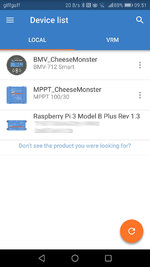



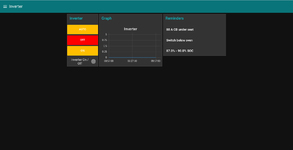

Last edited:
