Pudsey Bear
Full Member
- Messages
- 15,750
Done all that and it still goes to Yahoo Terry.Is Google set as your default search engine?
Make Google your default search engine - Google Search Help
To get results from Google each time you search, you can make Google your default search engine. Set Google as your default on your browser If your browser isn’t listed below, check its help resourcsupport.google.com



I used to use Firefox almost exclusively but recently (since I got my new Laptop) I decided to use MS Edge (firefox had been playing up) and actually I think it is pretty niftyI didn't get where I am today by using MS Edge Terry, I'm Google through and through browser and email.
It's just an annoyance and may be okay after a reboot, but I have a lot of open tabs on here an Brave which may or may not restore but too wisky.

be interesting to know.Still the same, out now so will look tomorrow.
OK I did as instructed when I did the OP but it changed nothing.Kev,
did you get to the bottom of this? I don't tend to use Chrome much but today I noticed I get the search using yahoo no matter what I set the engine to.
It only happens in chrome and I think will be something that is noted in this article .... https://www.guidingtech.com/fix-google-chrome-search-engine-changing-to-yahoo/
On my pc, I noticed when hitting the return key after typing in a search, it first went to "search-great.com" and then searched for the word using yahoo. This is in fact a virus - https://malwaretips.com/blogs/search-great-com/
See if you spot that and post back ....

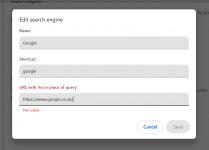
As I said, Malwarebytes doesn't find it. neither will CC CleanerI have just run Malwarebytes and CC Cleaner, deleted any programs over the last few months and it is still not right.
