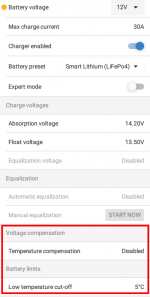Jenrai
Full Member
- Messages
- 588
Hey gang, just wanted to check as you know I am not technical. Here is a link to the web page for the battery I have installed :Lithium S12 135
This is connected to a Victron controller, now we have colder weather am I reading the information correctly that I don't need to worry about the colder weather damaging the battery as it has a heater and BMS?
This is connected to a Victron controller, now we have colder weather am I reading the information correctly that I don't need to worry about the colder weather damaging the battery as it has a heater and BMS?