Pudsey Bear
Full Member
- Messages
- 15,633
Try laptops direct.It seems it is too old to download apps from Google Play so as it has 30 day free returns I just sent it back for a refund, I'm on the look out for one with 8gb ram and a SSD drive that one had a MMC needs to be a 15.6 screen though, I had a look at a 14 and it's way too small.
Chrome.



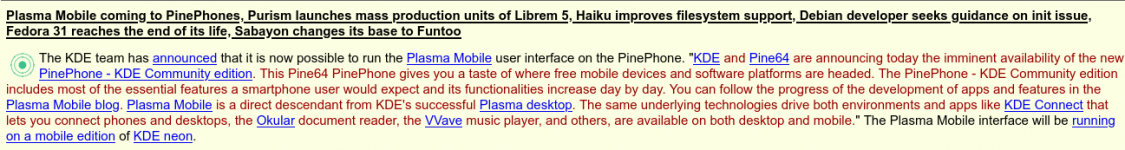
Chrome.save you any trouble just hand over all your bank details emails and I will look after it for you, you could have bought a laptop with mint installed using firefox or duckduckgo, safe and secure, no apts which are full of snooping spyware, just had my second mobile hacked, now going for a linux based phone with either pure android sailfish or other opperating system installed.View attachment 64812View attachment 64813View attachment 64814View attachment 64815

Well I don't want to point out the obvious but all this pravacy crap they keep spouting could all be ballcocks too.Chrome.save you any trouble just hand over all your bank details emails and I will look after it for you, you could have bought a laptop with mint installed using firefox or duckduckgo, safe and secure, no apts which are full of snooping spyware, just had my second mobile hacked, now going for a linux based phone with either pure android sailfish or other opperating system installed.View attachment 64812View attachment 64813View attachment 64814View attachment 64815
Dont think it will bother you with all the holes in the bottom of your pockets, no fechen lolly to find.Well I don't want to point out the obvious but all this pravacy crap they keep spouting could all be ballcocks too.
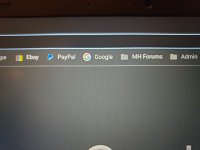
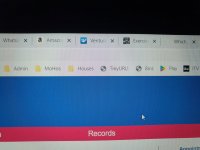
I've just been into that from the same Google suggestion, this is how it was set.Does THIS explain perhaps.


