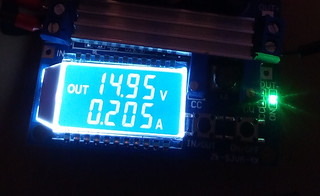wildebus
Full Member
- Messages
- 7,791
were you using FON as part of your BT Broadband Package?It was in January this year, I have been using the FON network in France for a long time and this is the first time that I have had problems, there was no option to log in, after trying several times I couldn't get past that page so just used my mifi, I found it was the same in Germany but that was the first time that I had tried it there but I was surprised not to be able to log in in France, I will be interested to hear if anyone else logged on OK because it is the best way for internet access (for my needs)
I've never used FON abroad but it did seem that for many years the FON aspect of BT was not really in tune with the 'real' FON. used to be they would promote FON but now it is hardly mentioned, so maybe some agreement has finally expired? (just musing, really don't know).