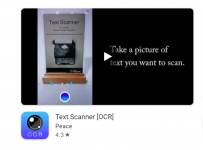Pudsey Bear
Full Member
- Messages
- 10,116
I'm looking for a FREE OCR program, nothing special it just needs to be able to accurately read a JPG file and create a text file, there are plenty of free to download ones but nothing free to use indefinately.