Pudsey Bear
Full Member
- Messages
- 15,884
How can I increase it for reading threads, I can get it little more bigness if I go landscape but not much.
Hi Kev,Sorry Tom, I'm on a Samsung S10+ Edge, mostly I just click the open thread link to read posts.
My eyes are just crap on small text.
Just tried it in Edge on my Motorola One Vision and it zooms the WildCamping forum perfectly. What is it that you're not seeing?Hmm, not seeing that Tom.
Hamburger:Hamburger? Or similar, can you screenshot yours?
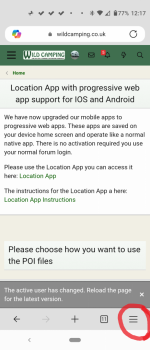
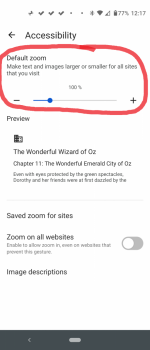
You may need to swipe the page down in order to see that hamburger menu. But are you using the Edge browser or are you using Chrome, in which case, use the three vertical dots menu at the top and go to Settings and Accessibility.This is the only one I get, top left.View attachment 76128
In which case, it is probably opening in your default browser, and I'm guessing that that is Chrome, not Edge, given the three vertical dots at the top and apparently no hamburger menu at the bottom. Use the three vertical dots to go to Settings and then Accessibility (scrolling down as far as necessary to find it), then adjust the Default zoom.I'm just opening the email on.my phone and clicking the link.
