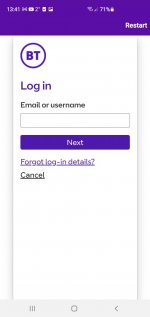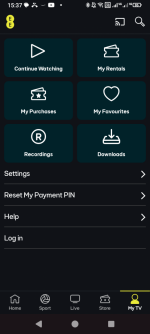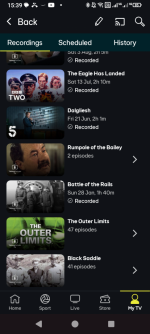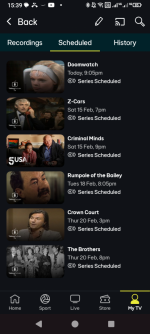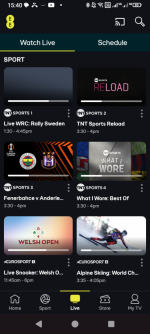Pudsey Bear
Full Member
- Messages
- 15,884
After all the messing about I have had to ditch the LG TV recording, it just comes up with errors to be fair it's a 6 year old TV, and the thumb drives are possibly as old, I have the Humax box up and running but it too has issues, not got around to setting up the BT box as I have had enough for one day, tomorrow maybe.