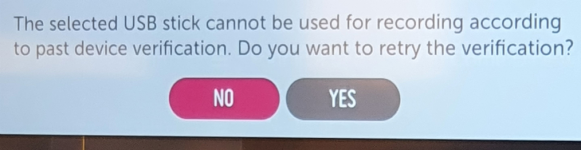Pudsey Bear
Full Member
- Messages
- 15,884
Right 
 Try again
Try again
I'm wondering if 256g will suffice, bearing in mind that this will not be the only recording device, the BT PVR will be here in the next day or two.
I'm wondering if 256g will suffice, bearing in mind that this will not be the only recording device, the BT PVR will be here in the next day or two.