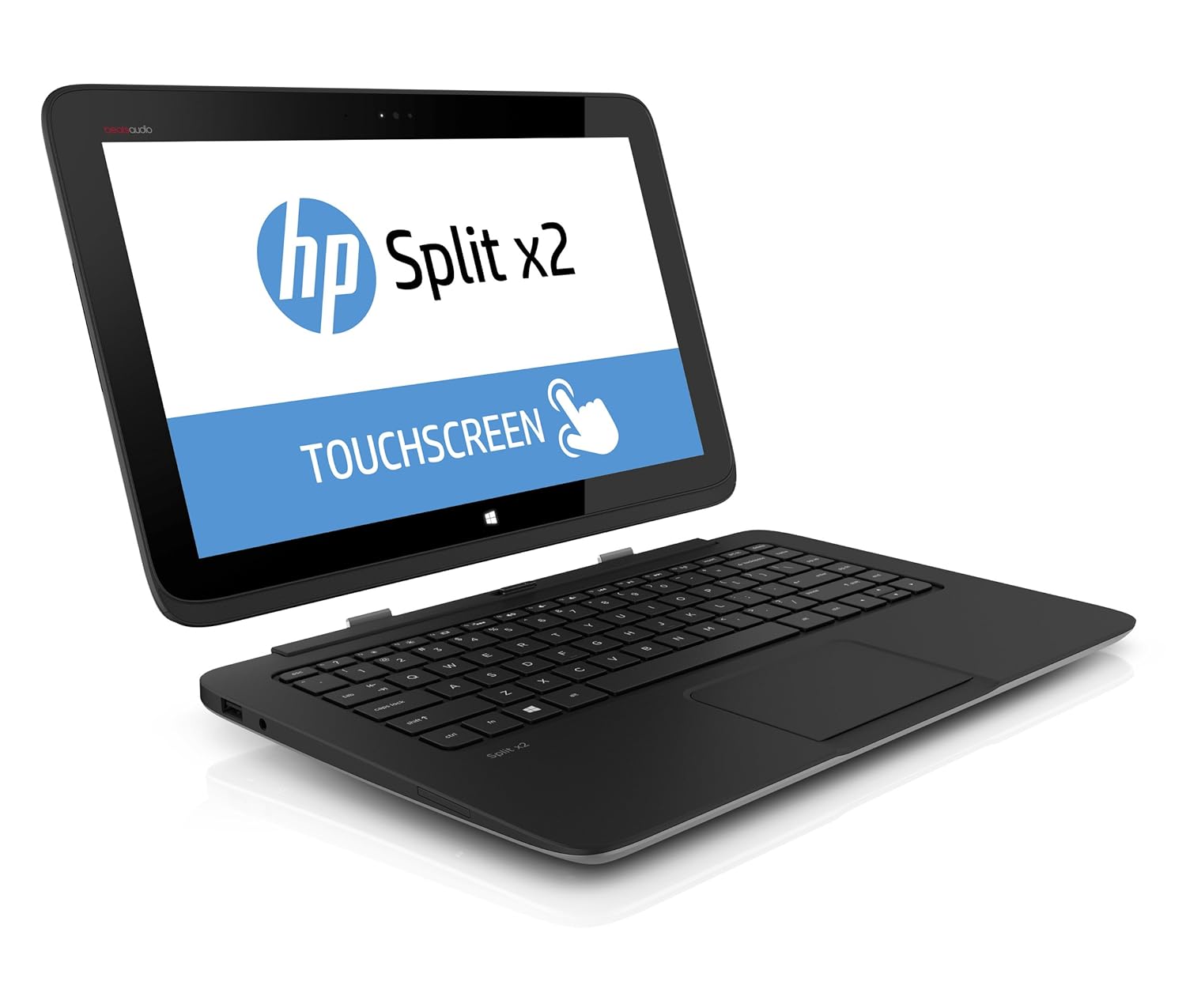wildebus
Full Member
- Messages
- 7,792
I use Visio for electrical diagrams rather then flow charting. I will check out the Libra Draw but most flow charting and drawing apps don't have the tweaks that electrical drawing does.
I use Web-based email generally which of course is OS independant. Does the job I need.
I can't recall just what it was about Thunderbird but I ditched it after around a week or so of fighting it as just didn't like it. I haven't used Outlook for many many years but I quite liked its portability. Last 'corporate' client like that I use was Lotus Notes, a real heavyweight but actually very good once used to it.
Linux is on the Desktop along with Windows 7. I am typing this on my Laptop/Tablet which is Windows 8.1 and no plans to change.
I use Web-based email generally which of course is OS independant. Does the job I need.
I can't recall just what it was about Thunderbird but I ditched it after around a week or so of fighting it as just didn't like it. I haven't used Outlook for many many years but I quite liked its portability. Last 'corporate' client like that I use was Lotus Notes, a real heavyweight but actually very good once used to it.
Linux is on the Desktop along with Windows 7. I am typing this on my Laptop/Tablet which is Windows 8.1 and no plans to change.