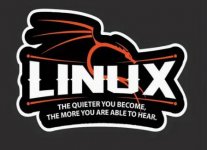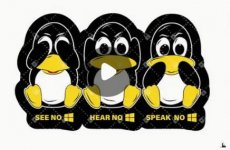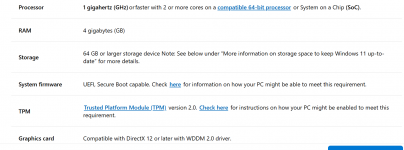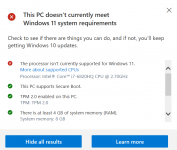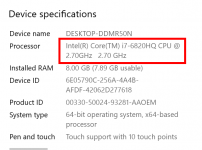trevskoda
Full Member
- Messages
- 6,352
Ok pudsey just for you, my desktop, stuff in loft and red win 11 gammer watercooled for son, cost a packet but given to me for services rendered.Please stop Trev, as a person I like and respect you but it's the same post day in and day out it has gone beyond boring, you stick to what you like to use, but allow us the same priveledge, I put you on ignore over a year ago due to this constant barage of Linux promotion, you also keep telling us you have this and that but I've yet to see any of it.
Please, just give it a rest, unless winding people up is your other hobby, in which case fill your boots.
Hope this keeps you happy big ears, its rude to blank a genous.